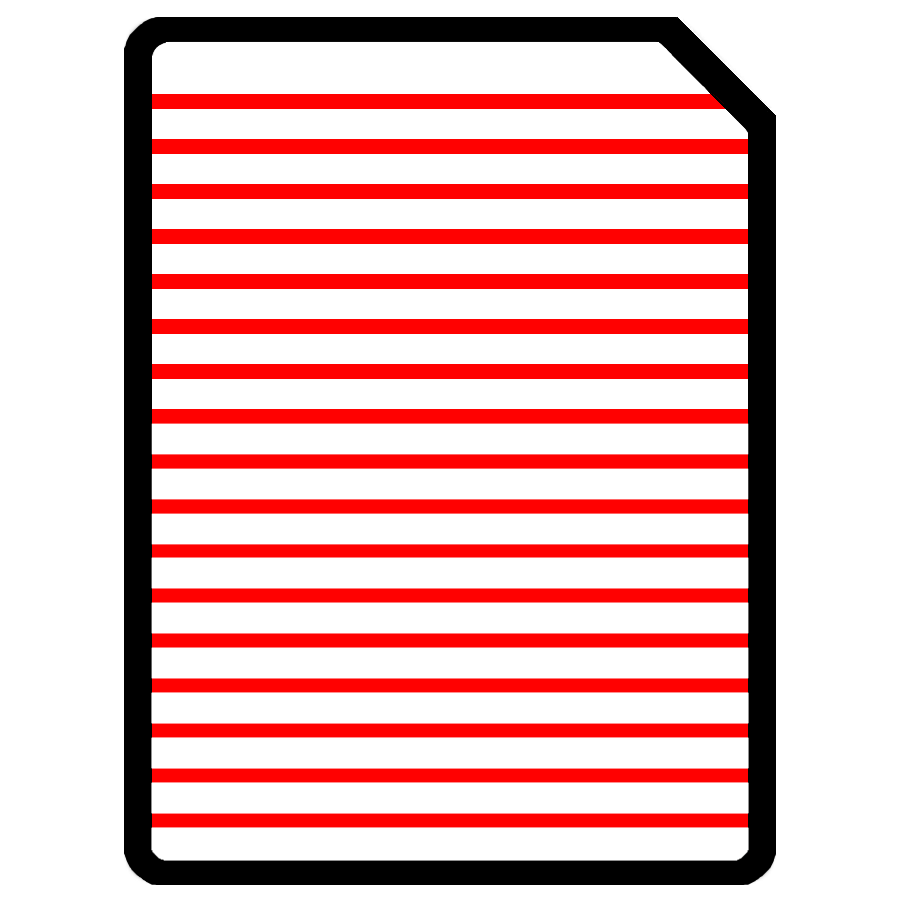
Textie Editor
Installation
Appxbundle Installation
Click download to download the appxbundle file. Also change the system date to 2020, because of the certificate of last version has expired (no need on mobile).
For desktop Windows 10 1607 or later, you need to obtain the Certificate that signed the App and open the appxbundle file.
For more info, see
Installing developer packages on Windows RT.
Or you can download the full package and run Add-AppDevPackage.ps1 on all versions of desktop Windows 10.
To install downloaded Textie Editor package, first make sure if sideloading or developer mode is enabled.
To enable sideloading or developer mode, go to Settings > Update & Security > For Developers and set Sideload apps or Developer mode.
If sideloading or developer mode is selected,
you will be receive a warning that installing app from untrusted sources could expose your device and data,
or harm your device, click yes. On desktop versions, the Windows might download developer packages, wait until completion.
Now you can install Textie Editor appxbundle.
Click to downloaded appxbundle and you'll be shown installation window, click install and wait,
if the app is not appeared in all apps list, try again.
Now Textie Editor app is installed.